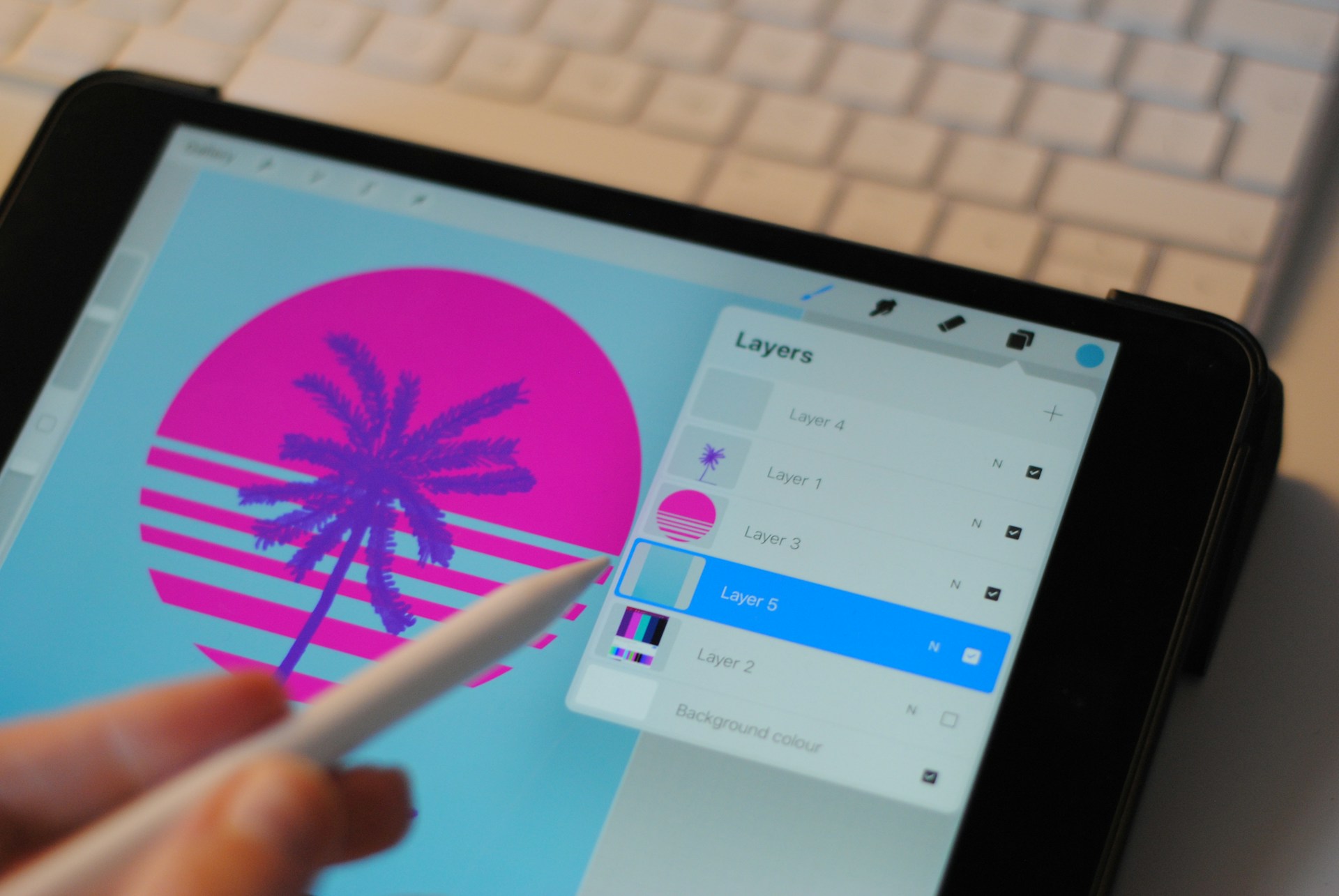Falloff maps are a type of map that can be found in most 3D & game engines. These maps can change the color of an object when parts of it start to face away from the camera.
The render engine will calculate the angles of parts of your geometry in relation to the camera position, and will add the second falloff color to parts that exceed a certain angle.
The sharper the angle away from the camera, the stronger your falloff color will come through.
This can be used to add an ambient occlusion type, self-shadowing effect to sections of your model, without having to make an actual AO map.
Alternatively, if you use a lighter shade on your falloff maps it can give more of a backlit type of look.
This is an effect that is usually used very subtly to help accent some of the smaller details in your model.
If used correctly in certain programs, it can even work to shade the rises and falls in a normal or bump map!
It can also be used as an opacity map which can make objects look translucent, as only the edges catch the light in a scene.
Or can use falloff maps to make more interesting gradient patterns if you want a more surrealist look to your models. The options seem practically endless.
The interface in your fallout map should contain some kind of curve editor that should be a straight line by default. Editing this curve will change the strength of the falloff and how it affects your model.
If you bend the curve upwards to a sharper angle, your falloff color will be more prominent on edges than if you change the bend down to a flatter angle, which will have the opposite effect.
Falloff maps are a simple tool. But is can be hard learning how to adjust them to get perfect results that are subtle enough to not stand out, yet also not so weak that they aren’t noticeable.
If you want to practice working with falloff maps, I suggest spending some time just playing with the settings in your 3D software of choice until you understand how they interact in the render.
Once you understand how to use them, falloff maps can really bring your work to the next level.
The post What are Falloff Maps? (Definition & Examples) appeared first on Concept Art Empire.